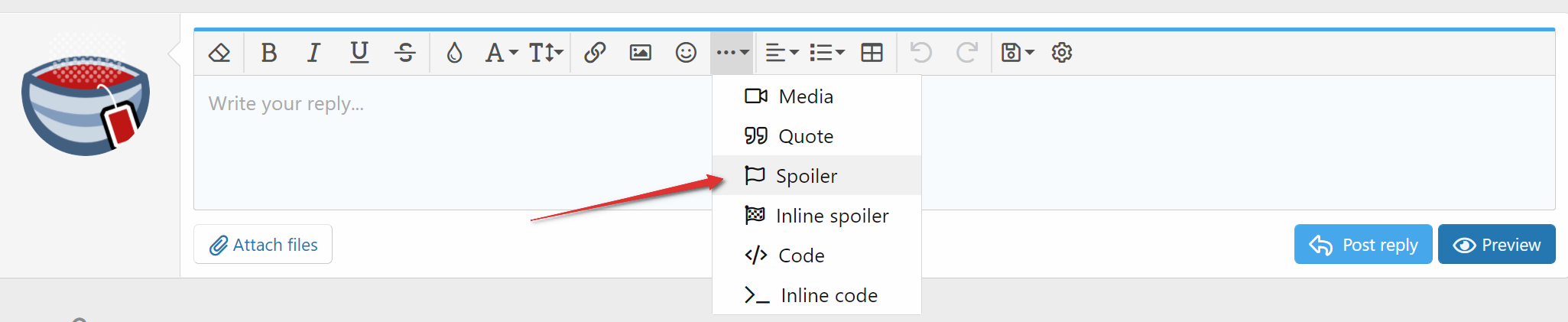pixelprogramer
Member
For a long time we have been preparing this launch with a lot of effort and dedication. SpeakGamer informs the opening of the B2C sales portal that is why we want to present our solution to you.
SpeakGamer will help you in the sales process, Configuration, Money collection, a personalized environment for your future clients, updating and constant growth.
For this explanation, it will be divided into 2 Sellers, Customers.
Seller
For you who are a seller and already have a server distribution chain, we offer you the following qualities in the administrative sector.
General and Administrative Settings
For you who are a seller and already have a server distribution chain, we offer you the following qualities in the administrative sector.
General and Administrative Settings
- Parameterize the image of your company which will be the one that we will show to your clients.
- Configure your social networks, we will keep your clients connected with all your communication channels.
- Establish your collection days, if every 30 days, 15 days or at your choice we are versatile in your decision.
- Establish an extra time before our system automatically shuts down the server due to service expiration. Don't worry, we will always inform your clients by mail of the status of their service and the payment dates.
- Establish your own sales plans there is no limit, you put your prices and guarantees we will show this to your client.


- Establish with what configuration you are going to sell your servers, establish a default configuration for sale and define multiple configurations according to the need and scope of your market. Don't worry, this configuration will be applied automatically at the time of purchase of the server, this is not great.

- Configure the PayPal payment gateway, your customers at the time of payment will be redirected to PayPal where they will make the payment from their server, This money will be deposited in the PayPal account that YOU configured. We will take care of verifying the payment and delivering the server automatically with the requested characteristics and according to the plan selected by the client.

- Wompi Colombian payment gateway ideal for the Colombian sector, this was an alternative for the sector of this Country, since PayPal prohibits national payments for the Colombian sector, Integration with the Bancolombia bank is carried out, you will receive national and international payments through of the Wompi channel.
Server Management
- Make the connection to a specific server, view all the characteristics, connected users, channels, send a private message per user, send a general message to the server, make a backup that you can use for sale.


- View and manage a specific user, grant permissions to the selected user, send private messages, remove it from the channel, remove it from the server, Ban by dentity or ip.

- Generate privilege keys of any server group on the selected server, these can be deleted and copied.

- Review and validate your payment invoices generated on a monthly basis where you can pay your bills or overdue services.

Client
For your client, who is supremely important, we offer the following services
For your client, who is supremely important, we offer the following services
- The client will see the personalized logo of your company when entering the application.
- The client visualizes your sales plans where you can add to the shopping cart and carry out the purchase process.

- Checkout
-

- Server configuration at the time of purchase.
The client will be able to select the server configuration according to their needs and the configuration established by the vendor, the server will be configured automatically according to the client's choice.
- Possibility of selecting the payment gateway configured by the seller. So far we have PayPal and Wompi Comlombia integration.
- The client will be able to view their servers that they have acquired where they will be able to view the Name, Port, Slot, Server Status, Plan Status, Execution Time.

- The client makes the connection to a specific server, start or shut down the server, View all the characteristics, connected users, channels, send a private message per user, send a general message to the server.

- The client will have the possibility to view and manage a specific user, grant permissions to the selected user, send private messages, remove it from the channel, remove it from the server, Ban by identity or ip.

- The client will be able to generate privilege keys of any server group on the selected server, these will be able to delete and copy them.

- The client will be able to Review and validate the payment invoices you generate on a monthly basis where you can pay their bills or overdue services.

Our system is able to do the following:
- SpeakGamer will validate every 6 hours the status and expiration date of the servers acquired by its customers, If the expiration date meets the days set by the seller, the system will automatically send an email to the customer informing that their service is Overdue, if the seller has extra time before being canceled, the system will validate when this extra time is fulfilled and the payment status, if the payment was not made in this time the system will automatically turn off the client's server and send a email informing you that your service was canceled.
- Speak Gamer at the time of the purchase of a server by a customer of the seller, If the status of the transaction is approved we will automatically configure according to the plan acquired with the slots defined in the plan if the customer selects a specific configuration is performed the mounting of the server with said configuration automatically this will generate a token with which the client will have server admin privileges which will give him control over his acquired server, in the same way an email will be sent automatically with all the information of the purchase.
- SpeakGamer will charge a monthly fee of $ 4.99 to the seller and a sales and service renewal commission of 0.50 cents that will be attached to the seller's monthly payment.
- SpeakGamer will have future updates where it will include more administrative functions for the vendor and customers.
If you have questions, do not hesitate to write in the post, if you are interested you can register at: https://speakgamer.com/
Attachments
-
81.6 KB Views: 24