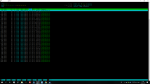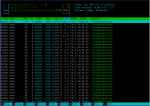How can I send you the meminfo output @WolverinDEV ?There isn't a "real" fex because Teaspeak hasn't a memory leak.
It may be possible that you still not use jemalloc as memory allocator. And as I said if you could send me the meminfo output I can give you a little it more detail.
Only with that "cat /proc/meminfo" it is valid for you ?
Last edited: