Option Description
This option allows you to change the content which will be displayed for each user when selecting your channel.
How to use
The channel sidebars mode is editable via the "Channel Edit" modal.
Right click on a channel and click on "Edit Channel".
When switching to "Advanced mode" you'll be able to select between three sidebar modes in the "Standard" tab.
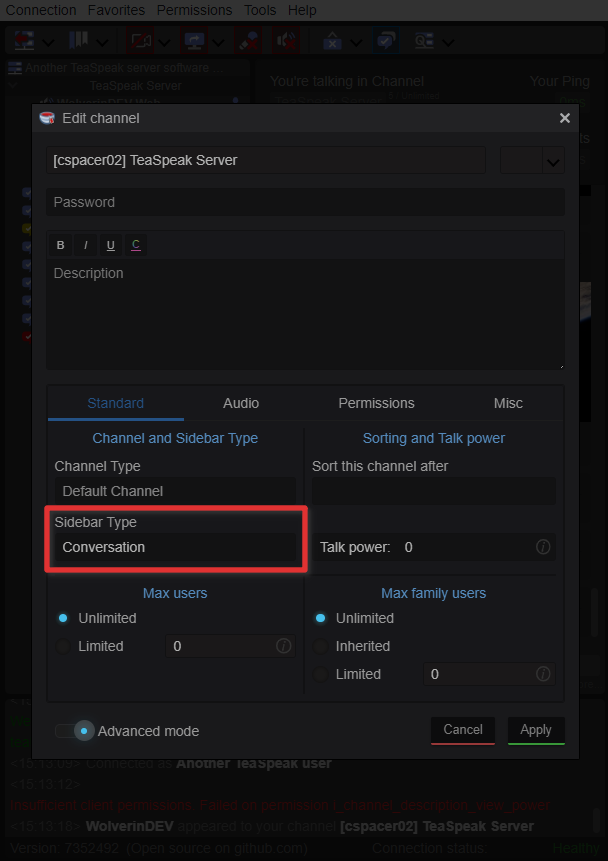
Preview
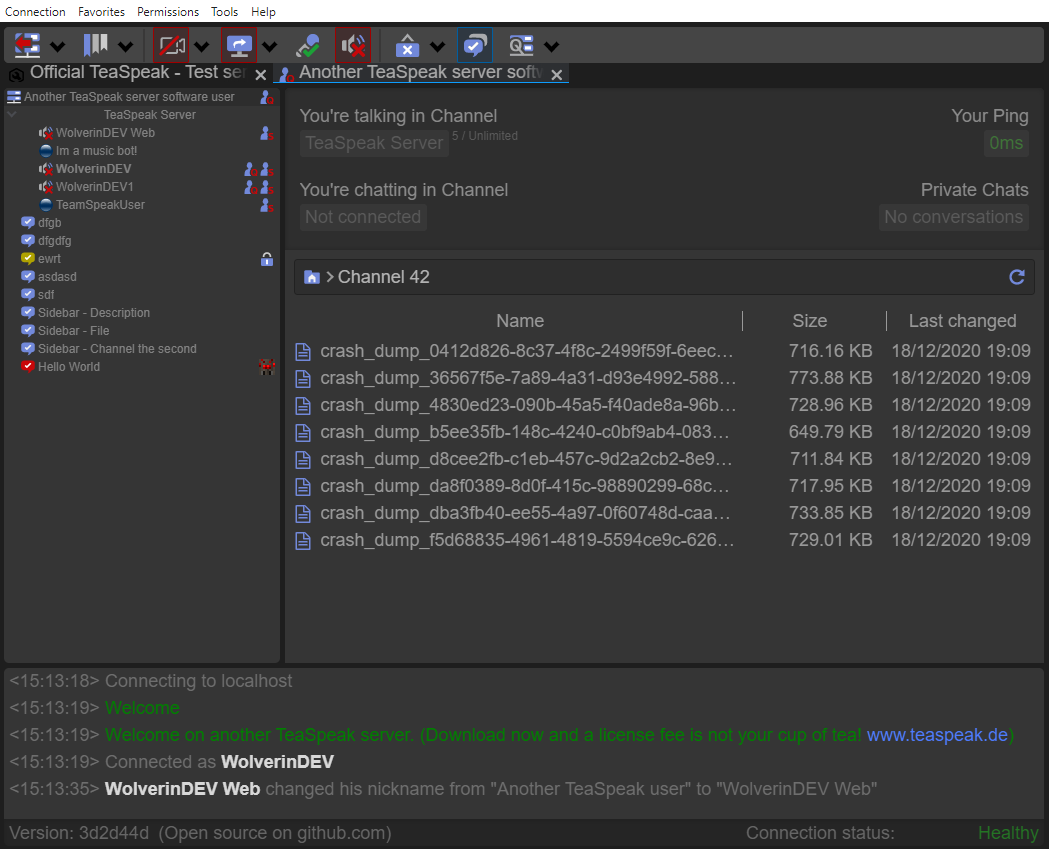
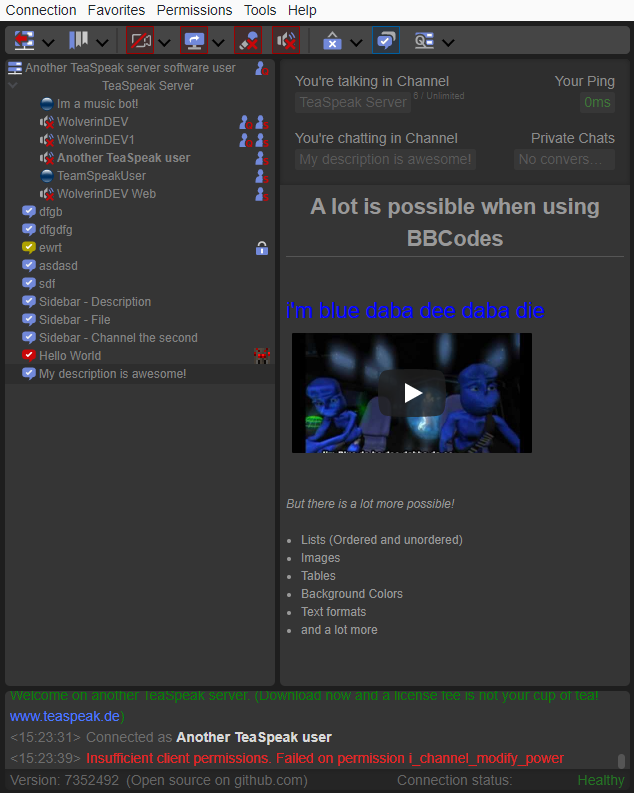
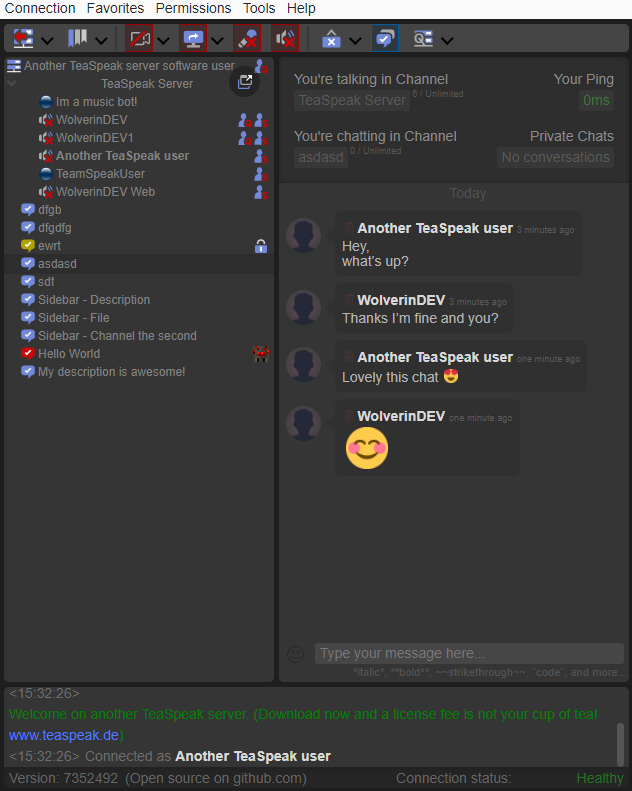
Modes from left to right: File Transfer, Channel Description, Channel Chat
This option allows you to change the content which will be displayed for each user when selecting your channel.
How to use
The channel sidebars mode is editable via the "Channel Edit" modal.
Right click on a channel and click on "Edit Channel".
When switching to "Advanced mode" you'll be able to select between three sidebar modes in the "Standard" tab.
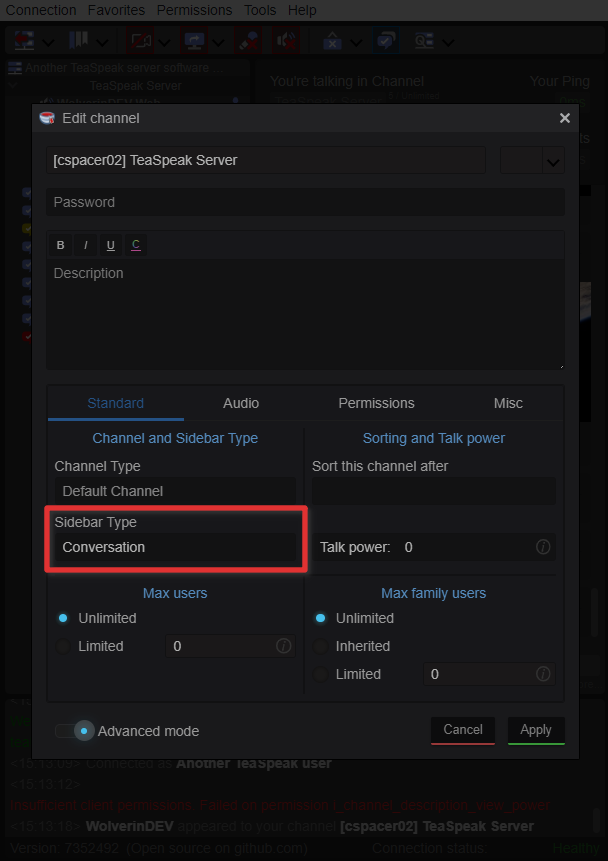
Preview
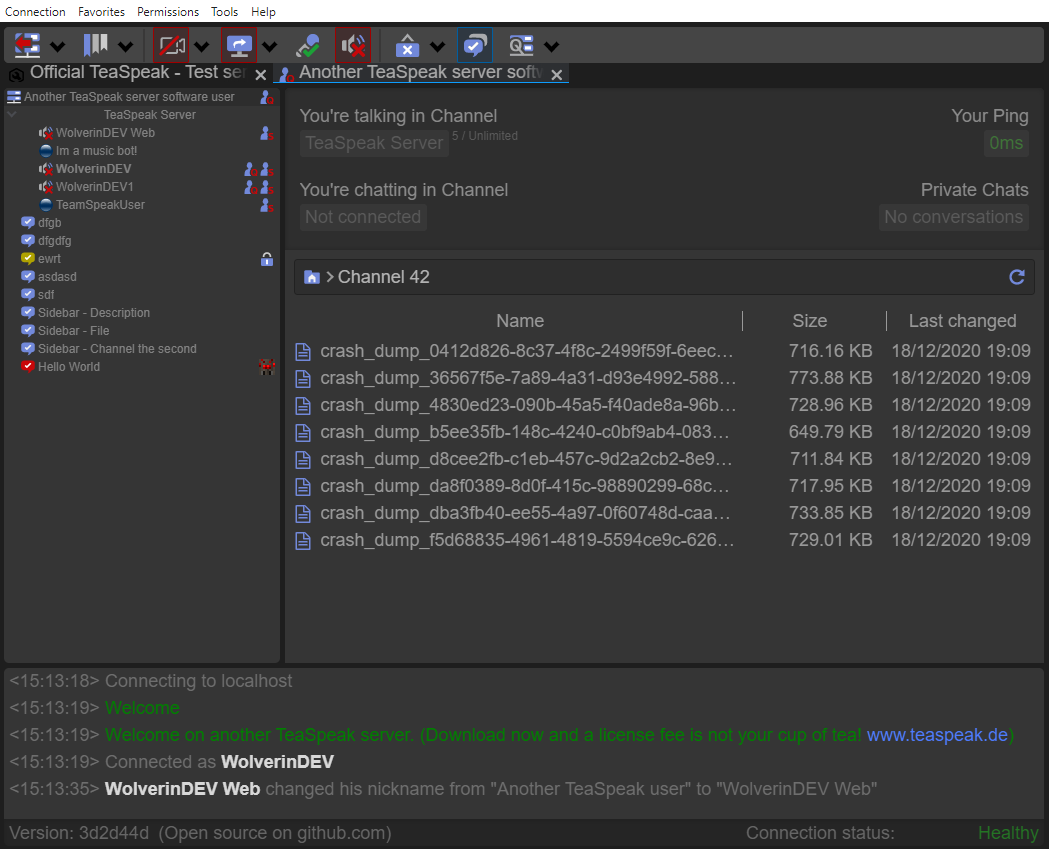
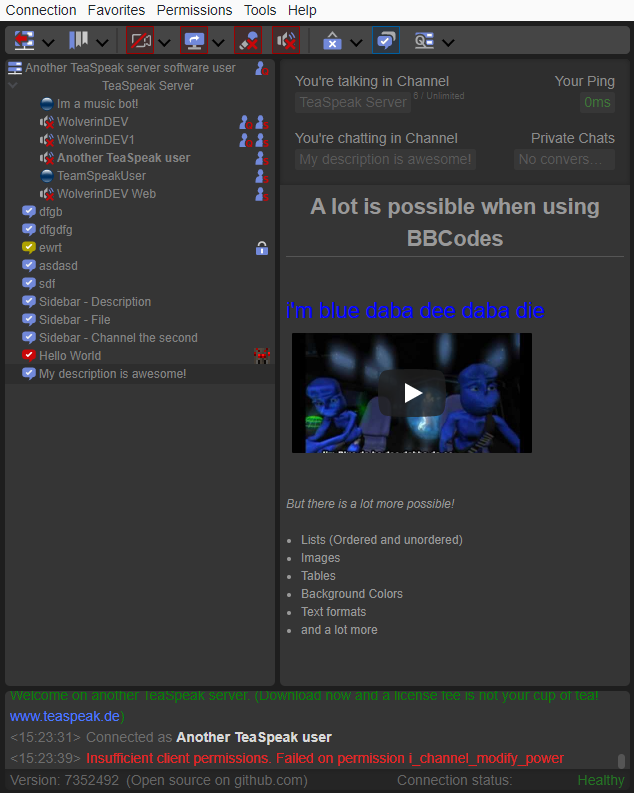
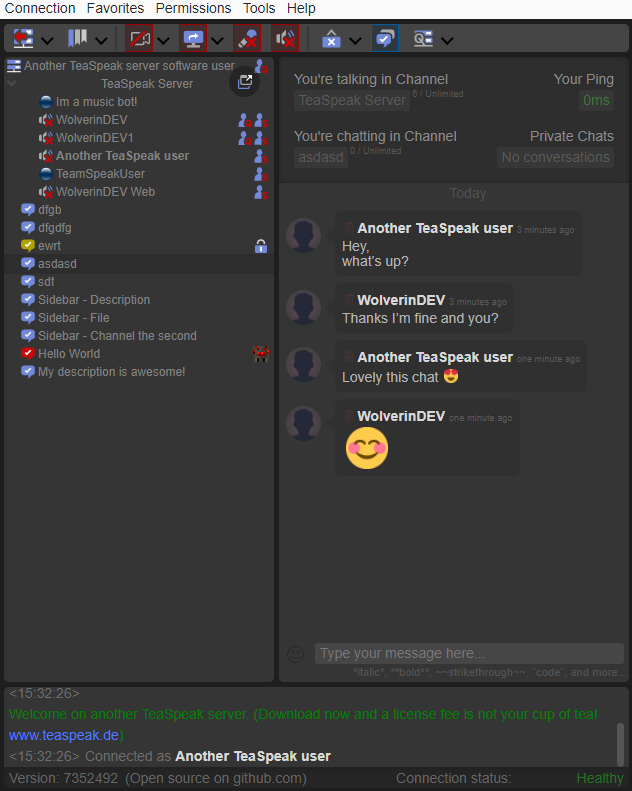
Modes from left to right: File Transfer, Channel Description, Channel Chat
