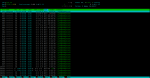otalportista
Fanatic member
Hey,
VPS SPECS:
1 CORE
1 GB RAM.
======
TEASPEAK CONFIG.YML:
threads:
ticking: 4
music:
execute_limit: 4
execute_per_bot: 1
web:
io_loops: 4
voice:
events_per_server: 1
execute_per_server: 2
execute_limit: 10
io_min: 1
io_per_server: 1
io_limit: 2
======
I have been having issues with teaspeak more specifically with ram.
I get to have 40-50 people in teaspeak and the memory comes to occupy 85% of the total ram.
I leave a picture on the htop and teaspeak logs.
Any idea how to solve it?
VPS SPECS:
1 CORE
1 GB RAM.
======
TEASPEAK CONFIG.YML:
threads:
ticking: 4
music:
execute_limit: 4
execute_per_bot: 1
web:
io_loops: 4
voice:
events_per_server: 1
execute_per_server: 2
execute_limit: 10
io_min: 1
io_per_server: 1
io_limit: 2
======
I have been having issues with teaspeak more specifically with ram.
I get to have 40-50 people in teaspeak and the memory comes to occupy 85% of the total ram.
I leave a picture on the htop and teaspeak logs.
Any idea how to solve it?
Attachments
-
60.1 KB Views: 13
-
80.9 KB Views: 14