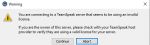Server Warning TeaSpeak ! Help
- Thread starter Alexandru Andrei
- Start date
Alexandru Andrei
Well-known member
....For what at the greylist? and a private Ts3 ez! I do not understand...Finally, I guess I buy normal Licenses I don't understand this! Shitty KidsYou need to change the IP address (the current IP address has been reported to Tea*Speak) so it's already greylisted!
Alexandru Andrei
Well-known member
And if I put the normal server? Do I still go into greylisted ?The "license" behind has been banned by Tea*Speak (That's why it's called: invalid license!)
Alexandru Andrei
Well-known member
so do I have to change IP? or ?Only using Tea*Speak 3 Official to not enter the gray list, in the case of its own state, it is no use the official server, only changing IP itself.
Rennato
Well-known member
Only by changing the IP to leave the gray list, after a week goes to the blacklistso do I have to change IP? or ?
MehdiSele
Well-known member
your domain or ip goes into graylist
you must change your ip
otalportista
Fanatic member
both go to greylist. If u get greylist on your ip and have srv to your ip u got greylist or blacklist.your domain or ip goes into graylist
you must change your ip
Only chaging ip and domain.
To you prevent this ( its not 100% ) u can block port 2010, remove server for weblist and in edit server u disable the option "Enable reporting to server list"
lopas
Active member
I Fixed The BlackList Tea*Speak
Download Script And Run Block ip ranges blacklist.Tea*Speak.com
Download Script
Script Edited By Rezak164
Download Script And Run Block ip ranges blacklist.Tea*Speak.com
Download Script
Script Edited By Rezak164
Alexandru Andrei
Well-known member
both go to greylist. If u get greylist on your ip and have srv to your ip u got greylist or blacklist.
Only chaging ip and domain.
To you prevent this ( its not 100% ) u can block port 2010, remove server for weblist and in edit server u disable the option "Enable reporting to server list"
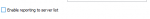
is disable
Alexandru Andrei
Well-known member
is 100% work?I Fixed The BlackList Tea*Speak
Download Script And Run Block ip ranges blacklist.Tea*Speak.com
Download Script
Script Edited By Rezak164
lopas
Active member
Yes Sureis 100% work?
Alexandru Andrei
Well-known member
Do I have to restart the Ts/VPS after?Yes Sure
lopas
Active member
NoDo I have to restart the Ts/VPS after?
But if you restart the server run again script
Alexandru Andrei
Well-known member
ok i TryNo
But if you restart the server run again script
otalportista
Fanatic member
works?ok i Try
Alexandru Andrei
Well-known member
does not it that sciript only blocks you fr,ch,ru,ge,ca,vi,it,ne,ru And does not let you enter the serverworks?
otalportista
Fanatic member
U cant remove warning of greylist.does not it that sciript only blocks you fr,ch,ru,ge,ca,vi,it,ne,ru And does not let you enter the server
Follow me.
Change ip and change domain.
After u install teaspeak with license.
Drop port 2010
And go to edit server and disable option "Enable reporting to server list"
Last edited:
Share: