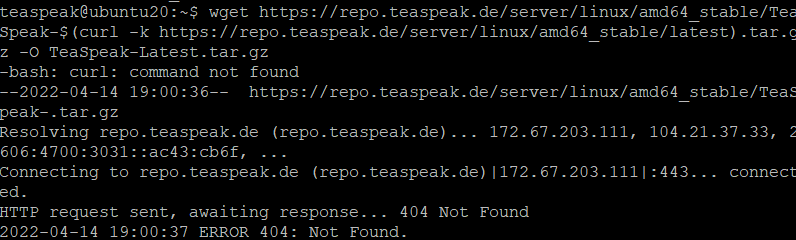Hi guys
This thread is intended for all users who want to know how to install a TeaSpeak server.
Recommended systems:
Debian 10/11/12
Ubuntu 20/22/24
Software you may need:
Putty (to connect by ssh)
WinSCP (to connect by sftp)
Yatqa (to manage / create your TeaSpeak server instances)
*If you do not want to manually install TeaSpeak Server,
you can simply use the already provided script.
If you want to install it manually, then follow the next tutorial.
TeaSpeak Server Install Tutorial
1. Connect your linux server using putty (ssh).
2. Update and Install the server dependencies:
3. Create a new user and password:
4. Download and install the latest stable TeaSpeak server version available (Recommended: x64 Systems)
x86 Systems:
x64 Systems:
5. Extract the downloaded files
6. Start TeaSpeak server for the first time (ATTENTION: Save the serveradmin password and token!)
Type CTRL+C to stop the server.
7. Done! TeaSpeak Server is installed, you only need to start it:
If you want to stop it:
Now you can connect your server machine by sftp to check the files (server folder: /home/teaspeak)
and you can use yatqa to manage / create your TeaSpeak server instances.
Default Ports: 9987 (udp / port), 10101 (tcp / query) and 30303 (tcp / ftp)
You can edit it in "config.yml" file inside your server folder.
I hope this tutorial will help the forum users!
This thread is intended for all users who want to know how to install a TeaSpeak server.
Recommended systems:
Debian 10/11/12
Ubuntu 20/22/24
Software you may need:
Putty (to connect by ssh)
WinSCP (to connect by sftp)
Yatqa (to manage / create your TeaSpeak server instances)
*If you do not want to manually install TeaSpeak Server,
you can simply use the already provided script.
If you want to install it manually, then follow the next tutorial.
TeaSpeak Server Install Tutorial
1. Connect your linux server using putty (ssh).
2. Update and Install the server dependencies:
Code:
apt update
apt upgrade
apt install -y wget curl screen xz-utils libnice10
Code:
adduser teaspeakx86 Systems:
Code:
su - teaspeak
wget https://repo.teaspeak.de/server/linux/x86_stable/TeaSpeak-$(curl -k https://repo.teaspeak.de/server/linux/x86_stable/latest).tar.gz -O TeaSpeak-Latest.tar.gz
Code:
su - teaspeak
wget https://repo.teaspeak.de/server/linux/amd64_stable/TeaSpeak-$(curl -k https://repo.teaspeak.de/server/linux/amd64_stable/latest).tar.gz -O TeaSpeak-Latest.tar.gz
Code:
tar -xzf TeaSpeak-Latest.tar.gz
rm TeaSpeak-Latest.tar.gz
Code:
./teastart_minimal.sh7. Done! TeaSpeak Server is installed, you only need to start it:
Code:
./teastart.sh start
Code:
./teastart.sh stopand you can use yatqa to manage / create your TeaSpeak server instances.
Default Ports: 9987 (udp / port), 10101 (tcp / query) and 30303 (tcp / ftp)
You can edit it in "config.yml" file inside your server folder.
I hope this tutorial will help the forum users!