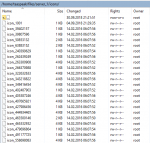volt123
New member
Hi,
I Have restored a snapshot to a clean server instance and reuploaded the icons same as they were on a old server.
When I try to upload it again via Tea*Speak, I get this error:
Server version TeaSpeak 1.2.19-beta
Could this be a permission issue? The default TeaSpeak icon is visible.
I Have restored a snapshot to a clean server instance and reuploaded the icons same as they were on a old server.
When I try to upload it again via Tea*Speak, I get this error:
Code:
[2018-09-30 21:50:35] [ERROR] FILE | [7|xx| Volt] Invalid file write! (1024)
[2018-09-30 21:50:35] [ERROR] FILE | [7|xx| Volt] Invalid file write! (396)Could this be a permission issue? The default TeaSpeak icon is visible.