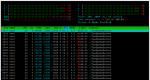Hi, I know this was talked about previously and it has greatly improved the use and stability, but for me consumption is still very big, I have a very large OVH game machine with 8 cores and 64Gb of RAM and CPU usage is 100% - 95% at peak times of the day when there are more connected users, which means that the servers have crashes.
I have the following divided the servers to try a greater stability:
Total 60 instances
25 servers for instance
Total 1500 servers
Total 3000 online users
I do not know if you can recommend something to me or do some optimization so that the use of the CPU is not so extreme.
Attached below a photo.
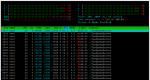
I have the following divided the servers to try a greater stability:
Total 60 instances
25 servers for instance
Total 1500 servers
Total 3000 online users
I do not know if you can recommend something to me or do some optimization so that the use of the CPU is not so extreme.
Attached below a photo.