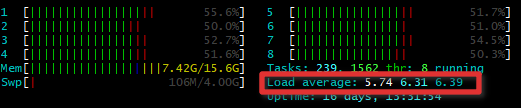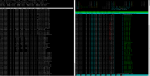hey folks,
I just noticed that when you get over 1k users distributed across over 50 instances the server starts failing to handle this amount of users.
am I missing some configuration?
I put on a server with 4 cores / 8threds and with 12gb/ram... I'm using ~3gb ram and htop shows CPU load below 50%
do I need to get a bigger server? is it related to I/O of unix? like it can't handle 1k connected socks?
cheers
I just noticed that when you get over 1k users distributed across over 50 instances the server starts failing to handle this amount of users.
am I missing some configuration?
I put on a server with 4 cores / 8threds and with 12gb/ram... I'm using ~3gb ram and htop shows CPU load below 50%
do I need to get a bigger server? is it related to I/O of unix? like it can't handle 1k connected socks?
cheers